About this item
- New Design Screen built-in fan which can drop temperature quickly, and keep your Pi Cool when working. The case is compatible with raspberry pi 4 perfectly.
- The screen connect with SPI directly, Physical resolution is 320*480 Pixel with resistive touch control. No additional Power.
- The Screen Support 125MHz SPI signal input, stable display without flicker, the refresh rate is about 50fps, enough to play the video and game.
- The screen need install driver, otherwise screen ONLY show white. If you don’t how to install driver, Please try the Pre-install Driver System to test screen working statues
- Tutorial link: http://www.lcdwiki.com/MHS-3.5inch_RPi_Display
›
Product Description Product Advantage: The power interface is designed in the screen PCB board. Connect fan which can cool the Raspberry Pi quickly with the heat-sinkMatch for Pi 4 Protective Case for screen and host, easy to installUp to 50fps refresh rate, 125MHZ signal input, stable and flicker freeThe Case designed to protect raspberry pi and screen together, as a touch screen and proived a better human-computer interaction experience.New design Case with three vents. help your Pi 4 board radiating quickly. Please notice Case only suit for Raspberry Pi 4Offer Pre-install Driver RASPBAIN BUSTER system image for Pi 4 at the End of the TutorialThe Screen also Support Pi 3 B+, Pi 2. (The Case only suit for Pi 4). Notice: After the screen is installed, GPIO can’t be used. And don’t have blacklight ON/Off KeyWe strongly recommend you use the system with the driver installed if you don’t know how to install the driverThe screen is 3.5 inch, 480*320 resolution, the screen often can’t display the complete contentCustomers often have wrong connection screen with Pi board, led to the touch function can not be usedOnly support Raspbian, Ubuntu-mate, Kali linux, Retropie system, don’t support other system such as Windows Screen with mini fan, not only as monitor for raspberry pi, it can also make sure the heat dissipation of the Raspberry Pi. PCB designed: Power interfaceFan Screw socket Screen Size 3.5 inch Type TFT Resolution 320*480 Touch Panel Control Chip XPT2046 Power consumption 0.16A*5V Dimensions 85.42*55.60(mm) New design ABS Case with three vents. help your Pi 4 board radiating quickly. Please notice Case only suit for Raspberry Pi 4 if need change to back HDMI monitor, please execute: cd LCD-show/sudo ./LCD-hdmi How to rotate the screen? cd LCD-show/sudo ./rotate.sh 90 After the execution is completed, the system will automatically restart, then the display can be rotated 90 degrees to display and touch normally. (' 90 ' can also be changed to 0, 90, 180, 270 and other values, representing the rotation angle of 0 degrees, 90 degrees, 180 degrees, 270 degrees) No HDMI display after installing the driver that supports FBCP: The display connected to HDMI displays nothing or prompts "input is not supported" and similar situations, and many traditional HDMI displays do not support HDMI input signals lower than 640*480, so the HDMI display cannot display normally or even without display; Solution: Open the config.txt file in the root directory of the Micro SD card Found at the end of the file hdmi_cvt 480 320 60 6 0 0 0 Modify the value of 480 320 to the corresponding value of 640*480, 800*480 or higher resolution (note the space) Example: Modify to 800*480 resolution hdmi_cvt 800 480 60 6 0 0 0 After saving and safely eject the Micro SD card, insert the Raspberry Pi and restart.

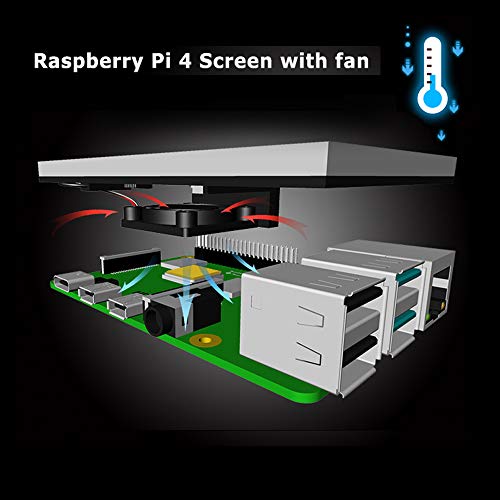
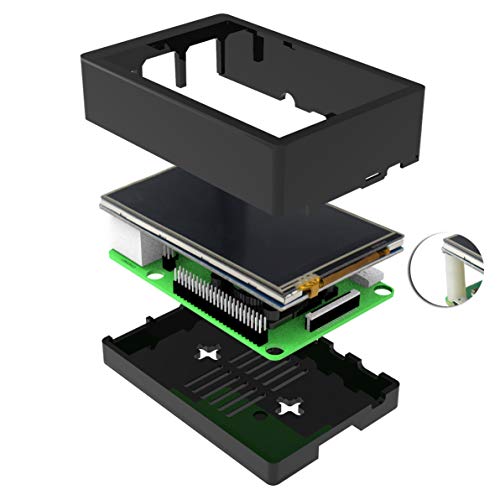
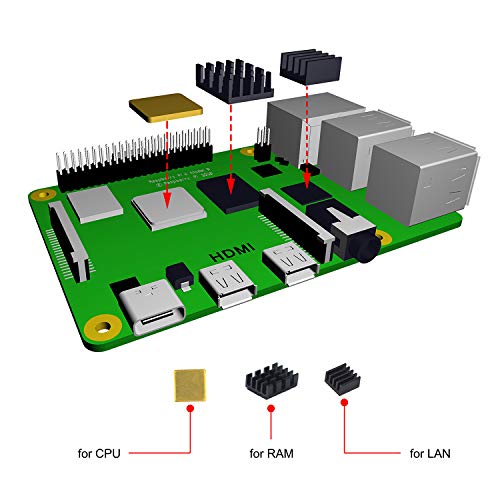
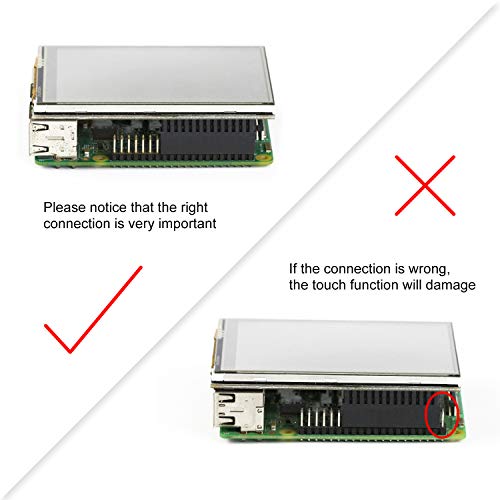
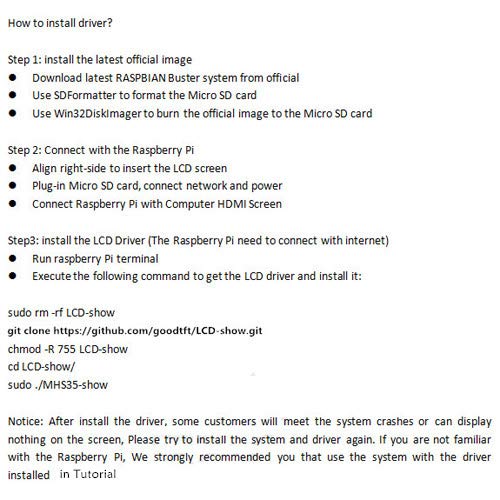



Reviews
There are no reviews yet.