About this item
- Equip with IPS Screen with HD 1024*600 high resolution, Ensure the touch monitor more precise color restoration exquisite picture quality and more rich color, 16:9 display format conversion in the image and an expansive 178 degree viewing angles is ideal for work and for reviewing on-screen with multiple people in the room.
- Excellent sensitivity capacitive technology allows you to swipe, scroll, select, zoom in, zoom out, and move a cursor about in just 3-5 ms. Small and carry easy to get things done, ideal touch screen monitor for your DIY projects.
- The excellent quality and price, provides you with a satisfying solution to guarantee your benefits in any situation, any query and problems, tell us first time.
- HDMI interface output, save space for Pi’s GPIO Pin, it’s more easy to finish your project with screen vision
- The Screen also support Raspberry Pi 3 B+ and previous generation. Please contact us if need more detail
›
Product Description Supports Raspberry Pi and Windows computers, also supports various mini PCs as sub-displays7 inch IPS screen with hardware resolution of 1024*600Support Raspberry Pi, BB Black, Banana Pi and other mainstream mini PCSupports Raspbian, Ubuntu, Retropie, WIN10 IOT single touch when used with Raspberry PiFive-point touch for windows system when used as a computer monitorSupport the latest Raspberry Pi 4B, include mciro HDMI to HDMI cable, 25cm, and compatible with 3B+/3B (Please prepare HDMI to HDMI cable by yourself)Open hole design, suit for your DIY project and fix the screen in the convenient location Screen Size: 7 inch Item Dimension: 165(W)*129(H)*7.75(T)’ Viewing angel: 170 degree Brightness: 300cd/m2 Aspect Ratio: 16:9 Display mode: Touch pad Interface type: USB,HDMI Display Resolution Maximum: 1024×600 Display Type: IPS LCD Power: USB(5.0V) Backlight: White LED Connect with Jetson Nano Support jetson Nano display, it is convenient to debug, modify and complete your project. Connect with computer Computer split screen Meet various needs, cooperate with different scenes of leisure and entertainment, work and office, double the efficiency. Touch Function Support win7, win8, win10 system with Five-point touch Support Raspberry Pi system with Single-Touch Control Button and interface The screen is designed with 5 control buttons, has 2 micro USB ports for Power and Touch, HDMI port for Signal, Please make sure your connect the cable correctly. Working with Raspberry Pi, it’s necessary to manually set the resolution Please download the latest version of the image on the Raspberry Pi official website. 1) Download the compressed file to the PC and unzip it to get the .img file. 2) Connect the TF card to the PC and use the SDFormatter.exe software to format the TF card. 3) Open the Win32DiskImager.exe software, select the system image prepared in step 1, and click write to write the system image. 4) After the programming is completed, open the config.txt file in the root directory of the TF card, add the following code at the end of config.txt, save and safely eject the TF card, and insert the TF card into the Raspberry Pi. max_usb_current=1 hdmi_force_hotplug=1 config_hdmi_boost=7 hdmi_group=2 hdmi_mode=87 hdmi_drive=1 display_rotate=0 hdmi_cvt 1024 600 60 6 0 0 0 5) Connect the Touch and HDMI interface of the LCD with Raspberry Pi.

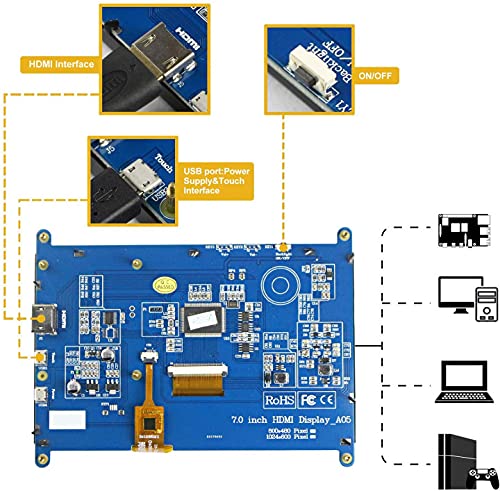

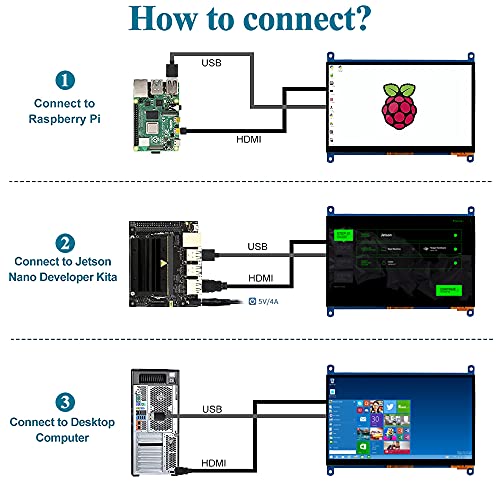
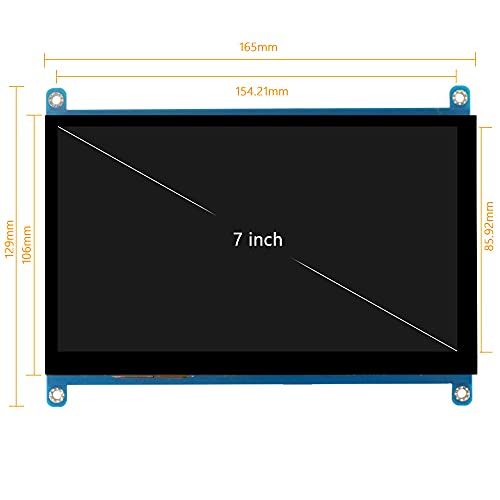




Reviews
There are no reviews yet.