About this item
- [Touch for MacOS] Support single touch when connecting to a Macbook without need of driver. Compares to most other touchscreens need driver, help you save 120€/95£ cost.
- [Upgrade] WIMAXIT M1560CT3 has optimized the UI page, added screen mirroring and DynamicContrastRatio while retaining the M1560CTV2 feature. The screen has been upgraded to a matte screen that prevents glare and protects the eyes while reducing scratches and fingerprints. At the same time, the issue that M1560CTV2 could not be touched on MacOS was fixed.
- [10-point Capacitive Touch Pinch-to-Zoom] Portable monitor is no extra driver needed, just connect the USB C port on the monitor to your device to achieve the touch function which supports Windows 8,9,10,11 and Macbook Pro Mac OS Monterey 12.3.1 Or Above, Macbook Pro(M1) Mac OS Monterey 12.3, Macbook Air(13inch ,early 2014) Mac OS catalina 10.15.5 Beta Version and selected android phones (check the detail descriptions on mannul. Any touch setting issues can reach us first to get fast respond).
- [Dual Type-C Ports and Speakers] Plug and Play. Dual Type-C port, support one USB C cable connection (Note: Please make sure the USB C port on your devices are full-featured USB 3.1 gen 1 with DP ALT mode). Built-in 2 speakers deliver an incredible sound and more immersive entertainment.
- [More features] Support 75x75mm VESA. Support Portrait and landscape Mode. More functions: HDR, image flip (H/V/HV), low bluelight, etc. You can adjust PCM, color temp, HUE, saturation, brightness, etc. to calibrate the screen to meet the needs of image/video editing. Support multiple languages.
›
Product Description WIMAXIT 15.6" Portable Touchscreen Support Android Phones: Huawei Mate P30/P30 Pro/Mate P20/P20 Pro/Mate 10/10 Pro and above.Samsung S9/S9+/S8/S8+/S10/S20/Note 8/Note9/Noto20(Samsung Dex) and above. Support PC: windows 7/8/9/10, MacOS on Macbook, iPad with Type-C ports. Previous page Matte Display & Anti-glare Design Low Blue Light , Flicker-less;Protect eyes of all ages. Learn More Touch function support Windwos 8 9 10 11 support 10 point touch Macbook MacOS support single touch Learn More Designed for Business Trips The all-aluminum-alloy frame construction and 1.25kg weight ensure portability while retaining sturdiness. Learn More Magnetic Smart Cover Non-slip & anti-scratch material, sturdy & durable stand Learn More Next page Previous page HDR mode HDR mode allows you to enjoy brighter and more vibrant screen colors on games and movies. 178 degree wide veiw It allows you to have a clear and broad view, and you can also see the image clearly from the side. Image Flip for teleprompter The monitor support image flip which is benefit to use as a telepromoter screens. Dual in-build speakers Built-in dual speakers,richer and louder sound quality,enjoy the it from games, enteritaiments. One USB C cable connection If you own a full fuction type-C port device, you can only connect one USB C cable to use. Next page 1 HDR mode 2 Wide viewing angle 3 Image Flip 4 Dual in-build speakers 5 One cable convenience Previous page Multiple CompatibleModes Use as a second Mac/Laptop/Computer display. Increase working efficiency. The verticla mode can be set in your computer settings. Good for writting, data analysis, etc. 75x75mm Vesa Mounting Holes Can easily attach to the wall or magic arms. Provide you the desk mount or Wall mount. USB C and mini HDMI input Wide application with multiple ports. USB Type-C for signal input and power, mini HDMI for signal. For multiple gaming devices The WIMAXIT M1560CT3 can use for ps 3/4/5, switch, X box, etc. gaming device. Next page 1 Copy/extend/only mode 2 Landscape/vertical Mode 3 VESA mount 4 Plug&play USB C/mini HDMI 5 Gaming Monitor Is the screen compatible with Macbook? This screen can be connected to Macbook to display and use other functions normally, but only supports single touch, not ten-point touch. Some older macbooks may not support touch. Do I need to download the driver to realize touch function? Do you have free driver apps? This screen is driver free and plug-and-play. You do not need to install any driver to use touch and other functions. The image on screen is dark, can I adjust it? You can set brightness, contrast, black equalizer, saturation,hue, sharpness, disp.remote and game mode in the menu according to your preferences. What phone can connect to this screen? As long as your phone uses a fully functional USB C port, you can connect to the M1560CT3 display. However, only Huawei Mate P10/Pro and above, Samsung Note8/S8/S8+and above can use the touch function. I expand two screens, but when I touch screen A, I control screen B. How to solve this problem? You can enter the control panel on your PC, select the tablet PC, and then follow the configuration of your touch screen. How do I make sure my computer can use the display? As long as your computer has a full - featured USB C port and HDMI port can use this screen. Can I use a pen on touchscreen? The screen does not support ordinary capacitive pens, but supports finger-like touch pens. But we still recommend using your fingers for a better and more accurate touch. Does the screen contain or use a battery? No, our screen is powered by connecting device. Cause FHD (1080P) Wimaxit model requires 5V, 2A minimum input power, if your device's power isn't enough, please using the supplied power adapter to power if your monitor is not powering on.


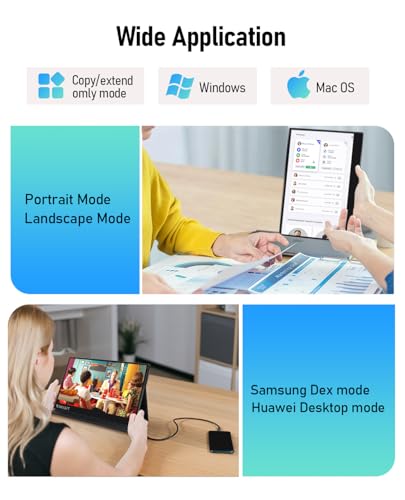

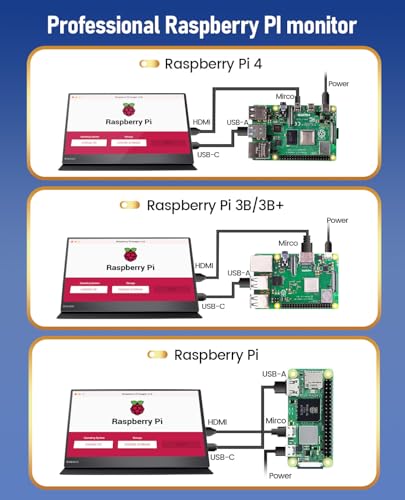




Reviews
There are no reviews yet.